Sometimes the answer to one person’s question can help the next person and so on. Consider this a FAQ of email marketing. We’ll post actual questions from our customers, along with the expert solutions so you can tuck them away in case you run into the same issue later.
Issue: Font changing in email when it’s sent
ESP: Campaign Monitor
Questions From The Field:
Hi! I have an email that I’m planning to send out today and it’s just almost all text. However, when I send it, it’s over-riding the font that I have chosen (Helvetica) in edit mode and changing it when it’s delivered. Thanks!

Jason Meeker
Strategic Partner - Design & Development
Ok, so apparently for some of the templates in Campaign Monitor they’ve hardcoded fallback fonts to be changed from the settings section. So since the hardcoded fallback was serif for when Merriweather was chosen, changing to Helvetica in the text block wasn’t changing the font-stack except for adding Helvetica to the front of the code.
I fixed it by going to the settings for the template and changed the Heading 1, Heading 2, Heading 3 and Normal Text to Helvetica and it changed the font stacks accordingly. I’ve also alerted Campaign Monitor to the issue with this template (and potentially others as well).
STEPS TAKEN:
To change it to whatever font you want just go to settings by clicking the gear icon:
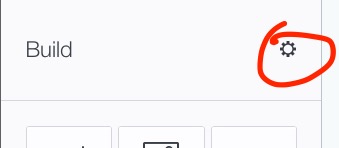
And then change the fonts in the text section:
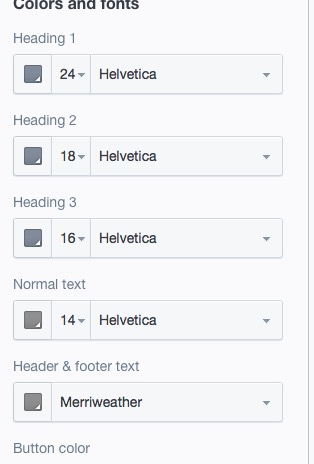
THE RESULT: Rendered in Outlook 2013
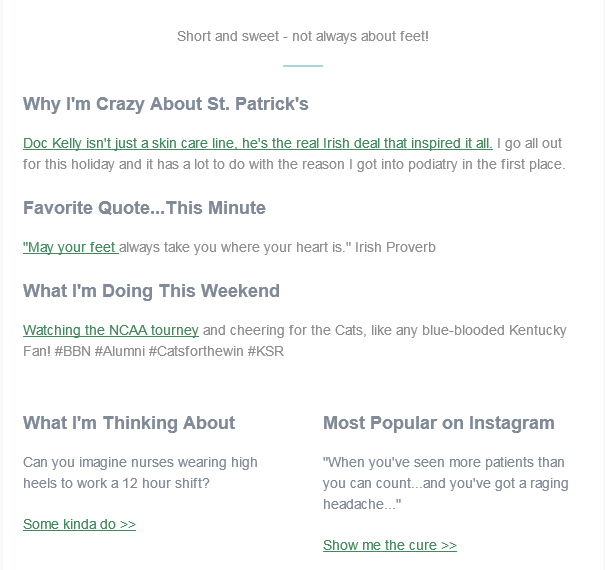
Response From The Field:
“It looks great… Thanks for responding so fast!”
Do you have a question that needs answered? Just ask.

