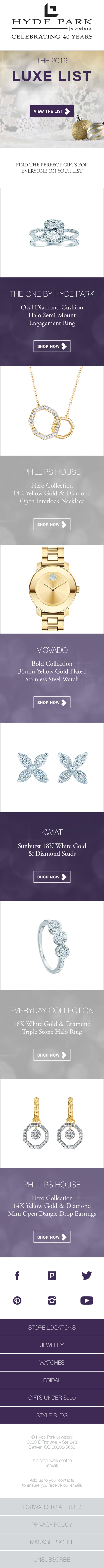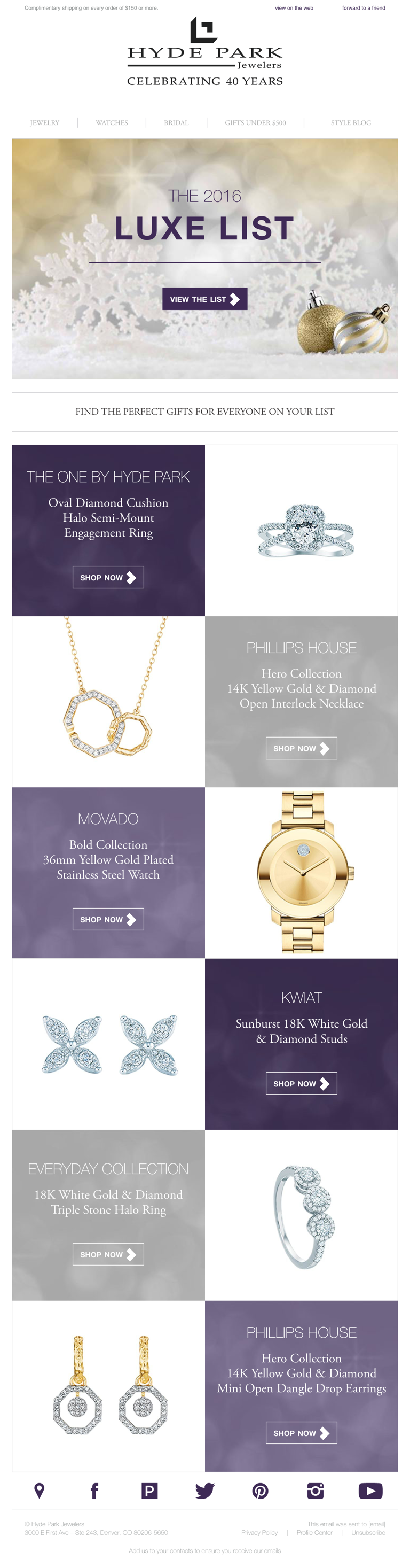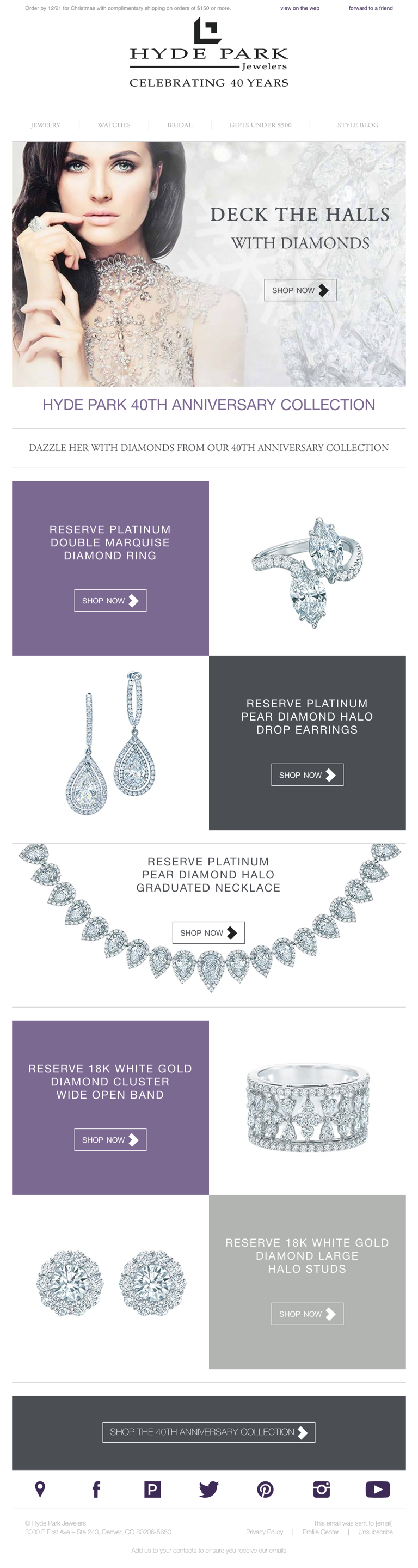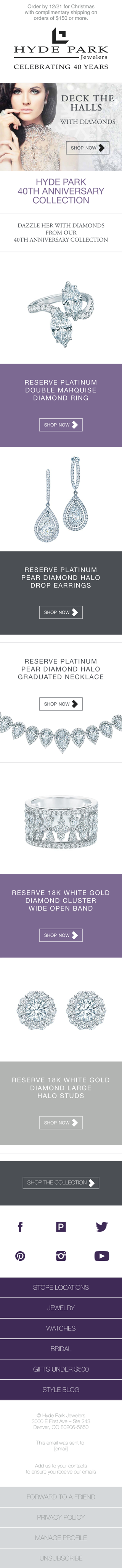In Anne Lamott’s bestselling book Bird by Bird, Some Instructions on Writing and Life she recounts a story of how her brother, aged ten at the time, struggled to complete a report on birds he had put off until the last minute. Her father consoled him by explaining that the task would only get done by taking it, “Bird by bird.”
Sometimes, when we look at our list of emails that need to go out, it can feel overwhelming. But we, too, need to remember to take it “Bird by bird,” or one step at a time. When you design your email intentionally, without rushing, you produce a better email–one that is ultimately engaging to your audience and renders correctly for viewing on all types of devices.
One way to facilitate the process is by creating a template, such as the one used by Hyde Park Jewelers in the three examples below. This template started from a custom HTML email campaign that tracked good results, and the digital marketing team liked the layout. Jason Meeker, Strategic Partner for RootedELM, took his custom design and converted it into a Campaign Monitor template. Jason continues to work with the Hyde Park Jeweler’s internal designer each week on coding and design recommendations. Since then, Hyde Park Jewelers has been able to save time on design and editing because their designer uses the layout specs to create the design assets and messaging.
Once your template is in place, take each email you create and put it through the checklist:
-
- Determine the CTA: why are you sending the email and what action do you want your viewer to take?
-
- Customize your template: each email should be unique with a variation of assets and content.
-
- Test for rendering: just because your email looks good on your screen doesn’t mean it will look good in your customer’s inbox.
-
- Test links: double check they work the way they should and link to the right URL.
-
- Conduct an A/B split test: subject line, time of day or asset placement – which version received the most engagement? Send to your remaining audience.
-
- Monitor results: is the template still producing the results you need? Tweak before your next scheduled send.
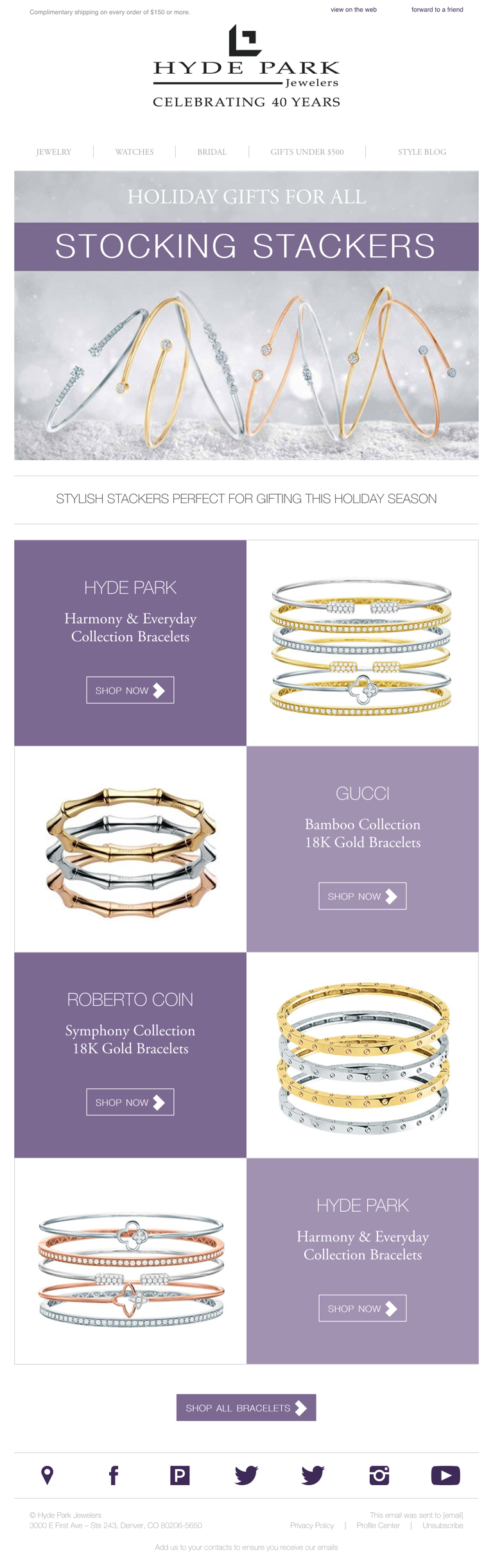
As you can see the email layout is the same but the assets changed based on the goal for the email. It’s important to note that all of the text and CTA buttons are text and not images. The subscriber will know what the message or CTA is without having to download an image.